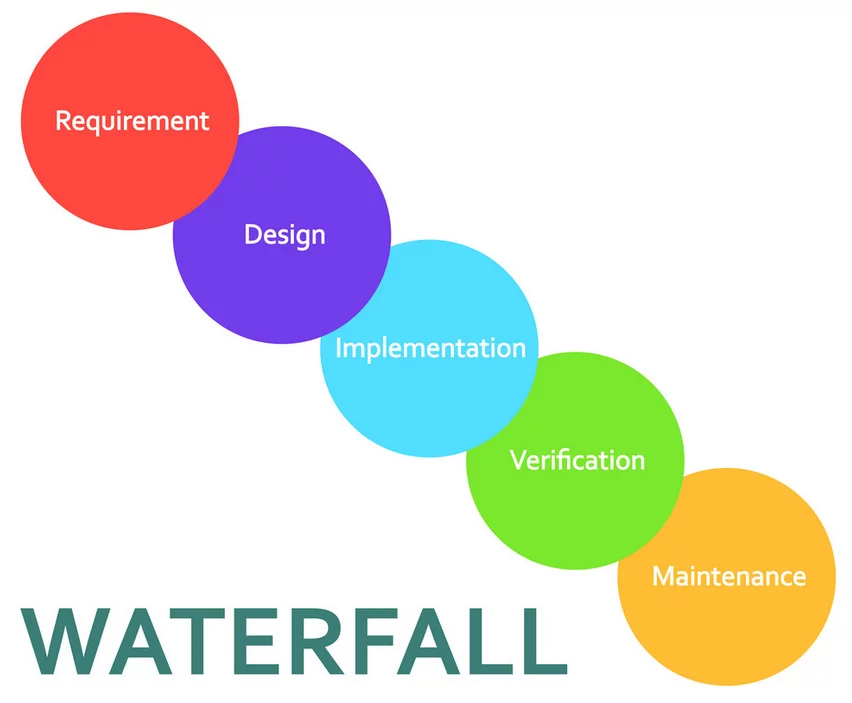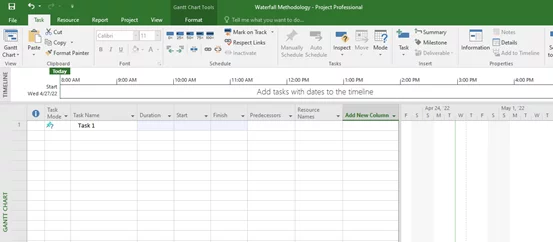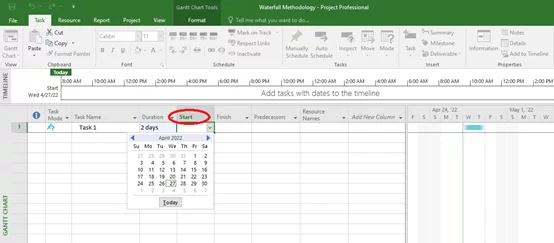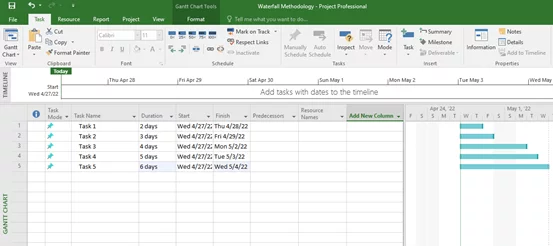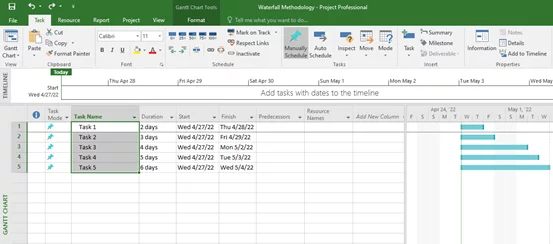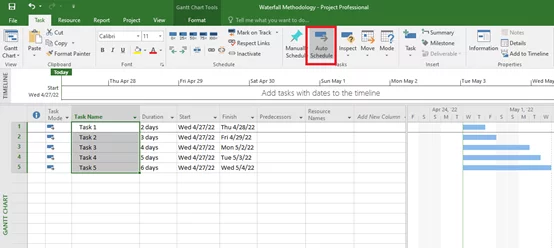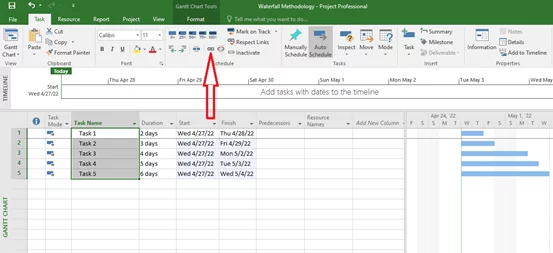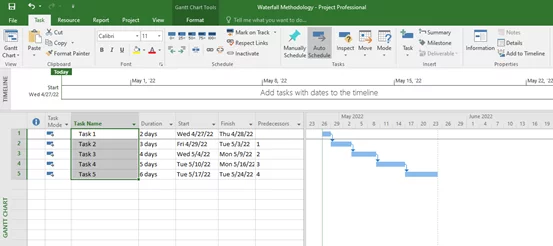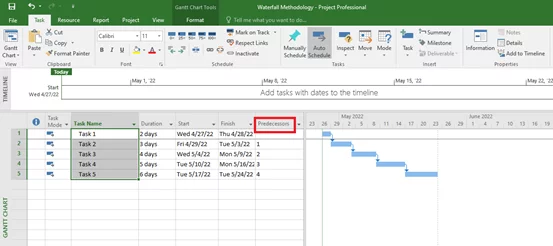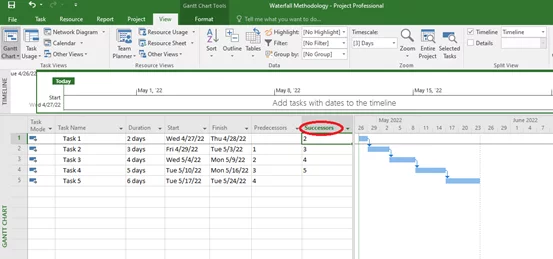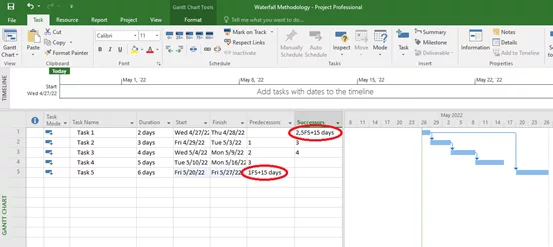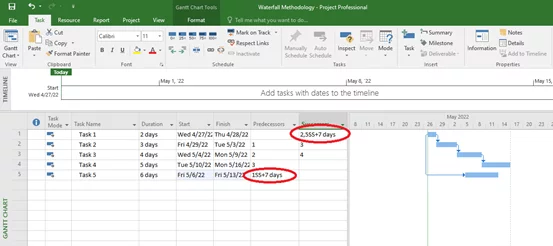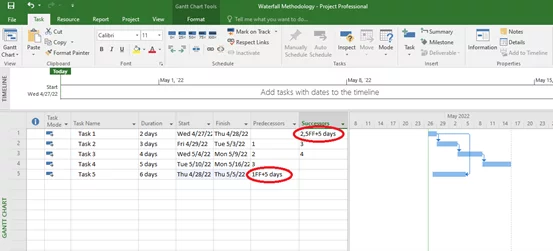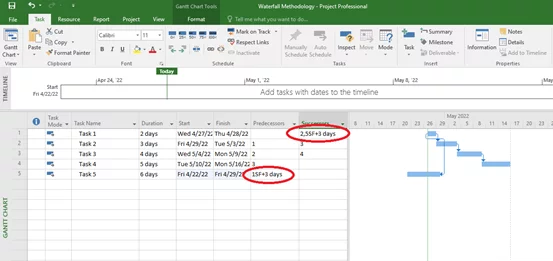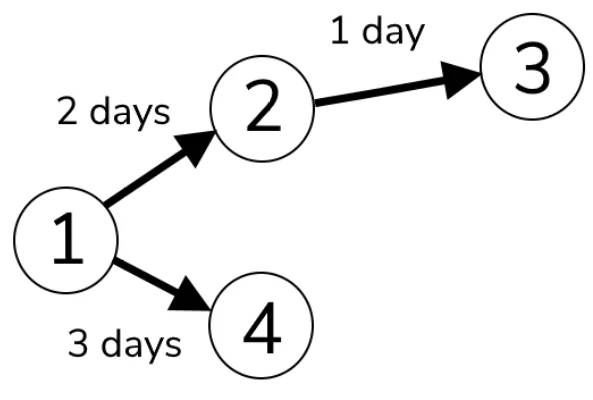Using The Waterfall Methodology (5 Minute Guide!)
Contents
The waterfall methodology is a popular project management approach widely used in the business world.
This method involves breaking down the project into sequential steps or phases.
Then moving through these steps simultaneously in a linear manner to prepare a fixed project plan.
While this can be an effective way to manage complex projects:
It can also be challenging due to the strict adherence to the waterfall approach.
For more information on how to properly take advantage of MS Project, view our Project course catalogue.
The Waterfall Methodology
The Waterfall Methodology follows 5 clear steps in sequence.
Requirement: Figuring out what the requirements of the final project are.
Design: Sketching out what the final project will look like in a practical sense.
Implementation: Creating the project and implementing all the ideas outlined earlier.
Verification: Ensuring the designed project has met all the requirements outlined.
Maintenance: Taking care of the project post release, by keeping it functional and updated.
This makes it particularly useful for complex or multi-faceted initiatives, as it provides a framework for managing each step in the project from start to finish.
Additionally, the waterfall model encourages close collaboration between team members and stakeholders, as everyone is aware of the project plan and knows what needs to be done at each stage.
However, there are also some challenges associated with using the waterfall methodology. One of the biggest challenges is that it can be inflexible, as changes to the project plan often require starting from the beginning again.
The waterfall lifecycle does not always account for risks or unforeseen obstacles, making complex projects difficult to manage.
If you consider using the waterfall methodology for your next project, it is important to carefully consider both the benefits and challenges of this approach.
With careful planning and a clear understanding of utilizing the waterfall project’s key data, you can successfully manage even the most complex projects.
Waterfall Methodology involves breaking the project into distinct phases, each with its deliverables and milestones.
It is often compared to other popular project management methodologies, such as agile project management and Scrum.
It also offers several benefits, including more predictable results, better accountability, and improved transparency.
In addition, waterfall management is well-suited for projects with well-defined requirements and deliverables.
Looking for something that will help decide whether a project is worth it instead? Read here for a guide on Cost Benefit Analysis!
Why Use Microsoft Project For This?
Microsoft Project is a project management software program that can be used to plan, track, and manage waterfall projects.
MS Project includes features and tools that make it easy to produce a waterfall project plan, track progress, assist in the project schedule, create a planner, and collaborate with team members and stakeholders.
Project managers can integrate MS Project with other Microsoft products and services, making it easy to share project data and collaborate in real-time.
Microsoft Project is also the perfect place to implement a Kanban Board, more on that here.
Implementing A Waterfall – Creating Diagrams
- Open Microsoft Project.
- Add the tasks for your project.
- Now add task duration, start date, and end date.
- You can add multiple tasks in the same manner.
- Now select all the tasks.
- And click on the “Auto Schedule” button in the taskbar.
- Click on the “Link The Selected Tasks” button
- And you will see your Waterfall Diagram!
Implementing A Waterfall – Using Dependencies
One of the first steps in implementing a waterfall project is to create a waterfall diagram.
A waterfall diagram is a visual representation of the project phases, activities, and dependencies.
Project’s flexibility in terms of methodologies is one of it’s many advantages, read our full guide to Projects Pros and Cons here!
Creating a waterfall diagram can help you and your team better understand the project workflow and identify potential risks and challenges.
- To create a waterfall diagram in Microsoft Project, you will need to use the Predecessor column.
The Predecessor column identifies the relationships between tasks in a project.
- Create a Successor column to apply dependency
To add a Successor column to your project task list, double click on any column.
From the drop-down menu, select the option for the Successor column.
You can then begin adding task relationships by entering the Successor column.
- Using Link Types in Predecessors Column
-
- Finish-to-start (FS)
- Start-to-start (SS)
- Finish-to-finish (FF)
- Start-to-finish (SF)
Finish-to-start (FS) is the most common type of task relationship.
A finish-to-start relationship means that the successor task cannot start until the predecessor task is finished.
For example, in a project to build a house, the task to lay the foundation must be completed before the framing can begin.
Enter 1FS + 15d logic in predecessors column
It denotes a Finish-to-Start dependency (or “FS”) where the task is dependent on task “1” and is delayed by fifteen days of lead time.
The value in the successor column will change automatically.
Start-to-start (SS) is another common task relationship between tasks.
A start-to-start relationship means that the successor task cannot begin until the predecessor task starts.
In a waterfall project, the waterfall diagram might show a start-to-start relationship between the framing and electrical tasks since both must start at approximately the same time.
Enter 1SS + 7d logic in predecessors column
It denotes a Start-to-Start dependency (or “SS”) where the task is dependent on task “1” and is delayed by seven days of lead time.
The value in the successor column will change automatically.
Finish-to-finish (FF) and start-to-finish (SF) are less commonly used in waterfall projects.
A finish-to-finish relationship means that the successor task cannot be completed until the predecessor task is finished.
For example, a waterfall project might show a finish-to-finish relationship between framing and electrical. The framing cannot be completed until the electrician has finished installing all of the wirings.
Enter 1FF + 5d logic in predecessors column
It denotes a Finish-to-finish dependency (or “FF”) where the task is dependent on task “1” and is delayed by five days of lead time.
The value in the successor column will change automatically.
Start to Finish (SF) is the opposite of finish-to-finish (FF).
A start to finish relationship means that a successor task cannot be completed until the predecessor task starts.
In waterfall projects, this relationship might occur between foundation and framing since the framing cannot be finished until the foundation has been laid.
Enter 1SF + 3d logic in predecessors column
It denotes a Start-to-finish dependency (or “SF”) where the task is dependent on task “1” and is delayed by three days of lead time.
The value in the successor column will change automatically.
Troubleshooting
Here are some of the tips if your Waterfall Microsoft Project diagram is not created properly:
- Check that the durations are all in the same units (e.g., days)
- Ensure that there are no open ends on any of the arrows
- Make sure that the start and finish dates are entered for each task
- If using Microsoft Project, check that the ‘predecessor’ column is populated correctly
- If using another tool, check that the relationships between tasks are correctly specified.
Conclusion
Overall, the Waterfall Project Management methodology is a useful tool for visualizing and managing complex project timelines.
Using the waterfall methodology and carefully planning your tasks, you can ensure that your project stays on track and is completed successfully.
Looking for more on MS Project, read our article here on Project Dependencies with Lead Time!
- Facebook: https://www.facebook.com/profile.php?id=100066814899655
- X (Twitter): https://twitter.com/AcuityTraining
- LinkedIn: https://www.linkedin.com/company/acuity-training/