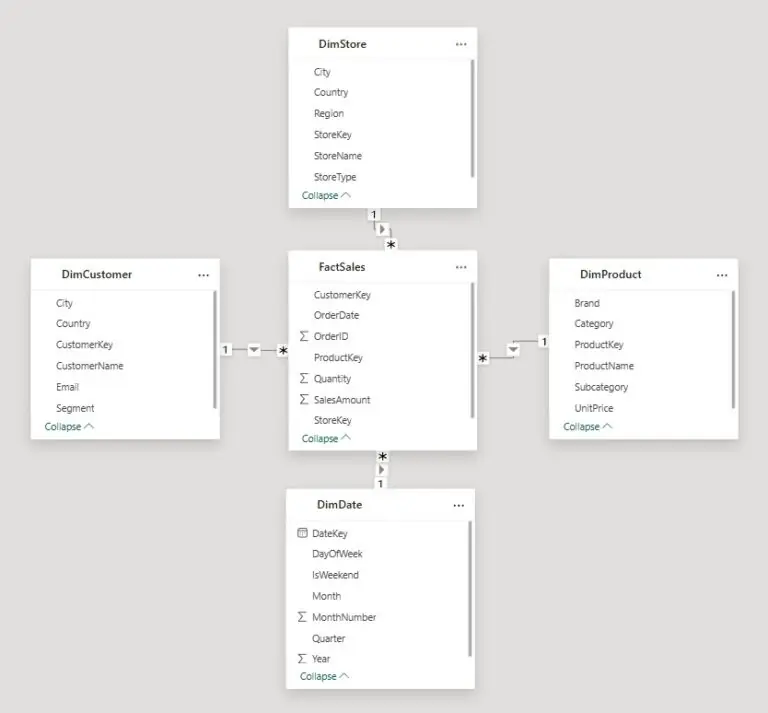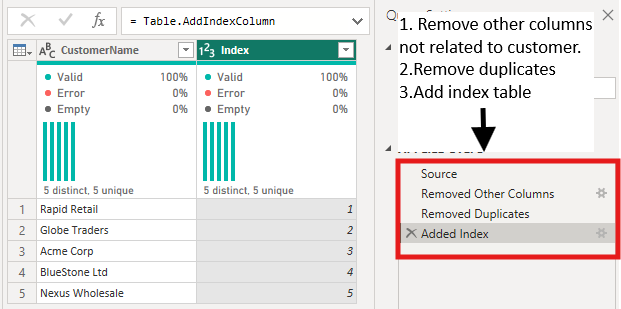Power BI Vs Tableau: A Detailed Analysis
Contents
Choosing the proper business intelligence and data analytics tool is crucial to making timely and informed decisions with business data.
A good business intelligence tool must offer a combination of power, ease of use, affordability and the ability to work with a wide variety of data sources.
In this article, we will review two top-of-the-line BI data visualisation tools, Microsoft Power BI and Tableau.
We look at both tools in detail and review their pros and cons.
Interested in learning more about Power BI? Check out our Microsoft Power BI courses.
What is Microsoft Power BI?
Power BI offers a desktop and a cloud-based suite for data visualisation and business intelligence.
Its motto is “Create a data-driven culture with business intelligence for everyone.”.
Power BI uses Microsoft systems such as Azure, Excel, or SQL to achieve this, making it an easy choice for businesses already using other Microsoft products.
The platform includes more than 100 connectors and simple drag-and-drop functionality. This makes learning to use Power BI straightforward.
For more details see our article: What Is Power BI?
Key Features
Some of the most important features of Power BI are:
-
- Existing datasets
- Dashboards that can be customised as per your requirements
- Ad-hoc data preparation, analysis and reporting
- Easy to use navigation panel
- Help section with Q&A feature
- Variety of reporting formats
- Feedback and help buttons
- Interactive ways to create reports
- Extensive reporting & detailed data visualisation features
- Live dashboards allow Power BI users to fix issues as soon as they appear
- Online analytical processing (OLAP)
- Offers sharing of dashboards with rest of the team using Content Packs
- Embedded Azure cloud service which enables other software to communicate online
Major Components / Products
The main components of Power BI are:
-
- Power BI Desktop Suite
-
- Power BI Gateway Data Suite
-
- Power BI Service Suite
-
- Power BI Report Server Package
-
- Power BI Mobile Apps
What is Tableau?
Tableau’s motto is the “world’s most popular contemporary analytics tool.”
It was the first BI supplier to supplement its BI tool with data display features.
It is widely recognised in the market for its superb presentation of data and ability to efficiently manage huge volumes of data.
Tableau’s free public tool has limited functionality; however, its affordable pricing options make it a reasonable investment for most organisations.
Key Features
Notable aspects of Tableau are as follows:
-
- Data analysis in real-time
- Mobile friendly, shareable dashboard with easy integration with other applications
- Visualise results based on queries
- No limit on the size of the imported data
- Data notifications and data collaboration in real-time
- Data blending
- Drag-and-drop features along with toggle view
- Stanford University’s patented technology
- Built-in reader to view data
Major Components / Products
Following is the list of popular Tableau products:
-
- Tableau Desktop Personal Suite
- Tableau Desktop Professional Suite
- Tableau Desktop Software
- Tableau Public Software
- Tableau Online Software
- Tableau Server Package
- Tableau Reader
As you can see, they are quite similar softwares. If you are instead looking for a more comprehensive data management tool, check out our guide on Power BI vs Microsoft Fabric.
Differences between Power BI and Tableau
Power BI uses the DAX language for calculations and measurement of columns, while Tableau uses MDX for measurements and dimensions.
Power BI is popular with both new and experienced users alike, whereas Tableau is mostly a go-to choice for experts and professional analysts’.
With its drag and drop GUI, Power BI is straightforward to use, whereas Tableau has a small learning curve before you can familiarise yourself with its interface.
Tableau BI works very well with enormous data volumes while maintaining performance on Power BI is not straightforward beyond a certain data size.
Let’s see how Power BI and Tableau look when compared head-to-head.
Power BI Vs Tableau: Head-to-Head
| Power BI | Tableau |
|---|---|
| Power BI provides a wide variety of options for data visualisation.
It currently offers 31 different visualisations. For example, Smart Narrative Visual & Decomposition Tree visual. |
Tableau software is well-known as a superb data visualisation tool.
It offers users 24 different visualisations. |
| Power BI works less well with huge volumes of data. | Tableau suite works well on a vast amount of data with significant performance. |
| Both experts and new users find Power BI straightforward to use. | Professional data analysts and experts like using Tableau, but initially, beginners can find it challenging. |
| Power BI offers a very simple and easy to use interface. | Tableau requires some training before you get the hang of it completely. |
| Power BI focuses on analytical modelling and reporting. | Data can easily be stored online on a Tableau server. |
| Power BI caters to the needs of businesses across the board, from large enterprises to small businesses. | Tableau is best suited to large and medium-sized corporations. |
| Power BI makes use of DAX for the calculation and measurement of columns. For more details see: Introduction to DAX. | Tableau uses MDX for measurements and dimensions. |
| Power Bl’s free version does not come with customer assistance.
The paid licences come with improved customer assistance. See here for more details on Power BI licencing |
Tableau’s customer support is very strong.
There are also many large forums where Tableau users discuss working with the product and help each other. |
| Power BI offers an easy way to embed reports. | Embedding reports in Tableau is a big challenge. |
| Power BI does not connect to as many data sources today.
New connectors for data sources are launched every month, so this will not remain the case for long. For example, a Google Analytics connector was recently launched, allowing you to directly import your Google Analytics data into Power BI. |
Tableau integrates with an extensive variety of data sources. |
Power BI’s Pros
The main pro’s of Power BI are:
- Power BI offers an excellent dashboard visualisation feature.
- Users benefit from the regular addition of new features. For example, the Q&A visual was launched recently by Microsoft. This visual allows users to submit queries, and Power BI will provide suggested answers to those questions.
- Advanced features such as Power Query include various data wrangling and cleaning tools.
- Ability to automatically refresh data.
- In addition to the Q&A visual mentioned above, Power BI is increasingly offering artificial intelligence and machine learning capabilities that are getting more powerful every month.
Tableau’s Pros
The main pro’s of Tableau in my view are:
- Tableau makes creating visualisations very easy.
- Excellent customer service.
- Ease of data preparation before analysis
- The ability to connect to a wide variety of data sources.
- The ability to use scripting languages (R, Python etc.) to prevent performance issues when running sophisticated table computations.
Conclusion
Both are great tools.
They have small advantages and disadvantages when viewed side-by-side and will work well in almost every case.
The main difference between Tableau and Power BI is that Tableau is the best choice where data professionals work on substantial amounts of data.
Power BI is the best choice when a wider audience of less experienced individuals creates data visualisations.
Picking between Tableau and Power BI is also a frequent interview question for data analysts!
- Facebook: https://www.facebook.com/profile.php?id=100066814899655
- X (Twitter): https://twitter.com/AcuityTraining
- LinkedIn: https://www.linkedin.com/company/acuity-training/