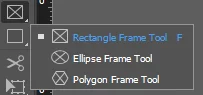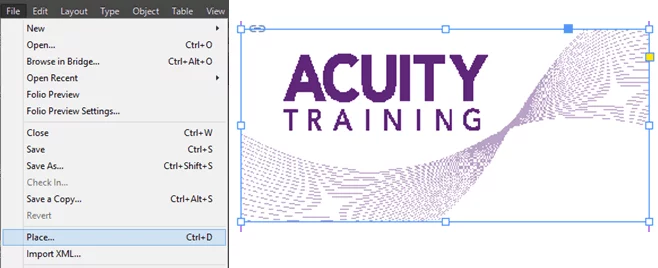First place the text cursor at the point where you wish to insert a column break.
On the numeric keypad, press the Enter key.
On a laptop, press and hold the blue Fn key while pressing Return.
For more quick fire tips check out our guide on how to remove white background from a picture.