
Excel For Web: A Comprehensive Guide
Contents
Excel for Web is a cloud-based tool that aligns with the needs of modern businesses.
Spreadsheet management has is a vital part of operational tasks.
With it, data analysis, decision-making, and reporting is all possible on the go.
Why Use Excel For Web?
As far as I can remember, I’ve only ever used Excel’s desktop version.
So, when the time came to try out Microsoft Excel online, I wasn’t too eager to take the leap.
But when trying it out, these features made me switch over.
1 – Real-Time Collaboration
Multiple users can use Excel for the Web to work on the same spreadsheet at the same time.
So, if you were previously sending an Excel file back and forth between your co-workers after completing the task assigned to you, you no longer have to do that with the online version.
For instance, while I am entering data, my partner can create a chart from the data.
This is just one of the many uses of the Excel web app that can help businesses avoid version conflicts.
2 – Accessibility
With the Excel desktop app, you can only access files on your desktop computer.
But with Excel online, I can be sitting at a coffee shop and still be able to access everything.
This means you’re not tied to a specific device. You can perform work tasks even when you’re not at work.
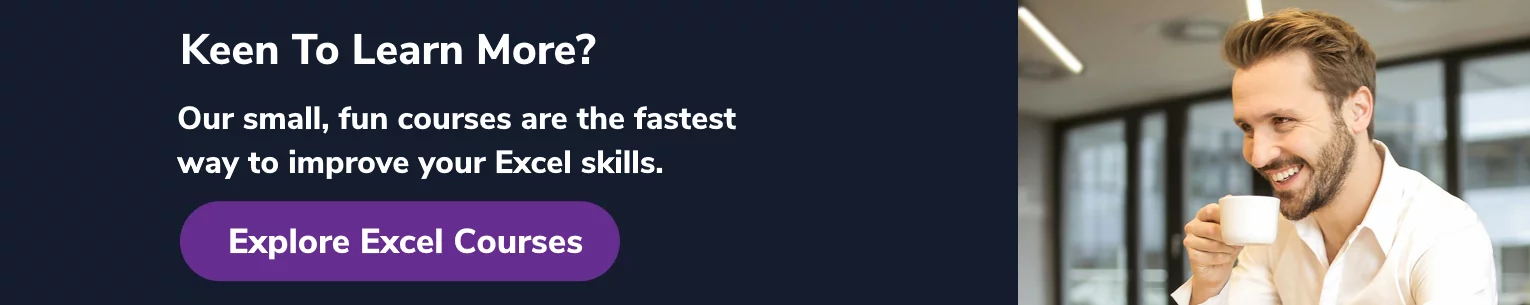
3 – Integration With Microsoft 365
The best part about Excel for the Web is that it enables integration with Microsoft 365. As a result, you can transport your Excel sheet to any Microsoft application, such as OneDrive, PowerPoint, or Word.
So, if you’re done preparing the sales report for 2024, you can slide that data into Mr X’s PowerPoint presentation or Word document instantly. This approach also ensures that all your important files are stored in a centralised location.
4 – Automatic Updates
You no longer have to pause your tasks or wait for the IT guy to manually update your Excel desktop app. Microsoft updates Excel online automatically, so you can always have access to its latest features and security upgrades.
5 – Cloud-Based Approach
Today’s work environments demand a cloud-based approach, and the web version of Microsoft Excel succeeds in delivering that. Apart from the features highlighted above, this cloud app also offers enhanced security, disaster recovery, and scalability.
When Excel For Web Is Most Useful
Excel online is a lifesaver when collaboration, mobility, and meeting deadlines is required.
For such teams where members do not share common time zones, Excel’s collaborative feature ensures that everyone can access up-to-date information, reducing the chances of miscommunication or errors.
This ensures that all members are on the same track and that work progress isn’t halted because of issues like one member not having Excel on their desktop or the other being travelling and not having their computer with them to make quick edits.
The trend of remote work has allowed businesses to hire employees from different parts of the world.
And Excel for web means you can even attend an Excel course all while on the go!
Pros And Cons Of Excel For Web
Pros
Familiar user interface: The page layout of Excel web is very similar to the desktop Microsoft Excel desktop. This means you don’t have to invest a considerable amount of time learning where to find what.
Easier collaboration: Do you want to access the marketing report created by the marketing manager so you can compare it with sales figures? Since Microsoft Excel is also a cloud-based app, you can easily access Excel files without waiting for someone else to forward them.
No risk of losing desktop files: Are you worried that if you start using Excel online, you’ll lose all your previous files stored on the desktop? The good news is that both Excel versions are compatible, so you can conveniently transfer files from one format to another.
Cons
Internet dependency: While you can access online files offline, it’s important that you’ve downloaded the file first. If not, you’ll have to wait until you’re near an Internet connection again so you can download and work on it through the desktop version.
Some missing features: Excel Web is still in its development phase. This means that some features, like VBA and Macros, are missing from the online app.
Limited storage: If you’re working with an enormous data set, Excel online may not be the ideal choice. The platform can become unresponsive or lag when bombarded with loads of data.
Troubleshooting Common Excel For Web Issues
While the Microsoft Excel online version does have some helpful benefits, my experience with the app wasn’t so smooth in the beginning.
Here are some problems encountered and their solutions, so you know what to do if you face the same issues as well.
Excel Web Issue #1: When I started working on Excel Web, I realised that the online app was missing many of the features that I used for my previous projects.
Solution: Download the web file and start working on it through the desktop version, and vice versa. This way, you can have the best of both worlds.
Excel Web Issue #2: The collaborative nature of Excel online presents a risk of data overwrites, where team members may accidentally edit cells that are not under their jurisdiction.
Solution: You can enable the lock cells feature to avoid unnecessary modifications like these.
Conclusion
Excel for Web has introduced game-changing benefits for businesses and employees.
They save time working on the same project simultaneously, and get more work done during their shifts.
This avoids unnecessary distractions that may arise while you’re waiting for the updated file to make new changes.
So if you’re ready to board the digital spaceship, Excel online is an excellent way to get started!




