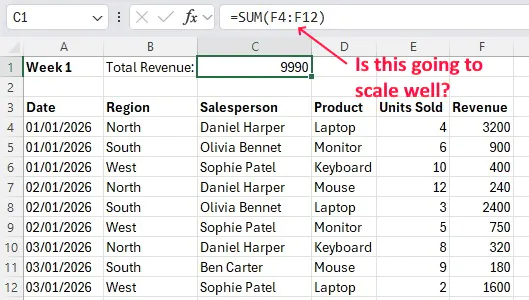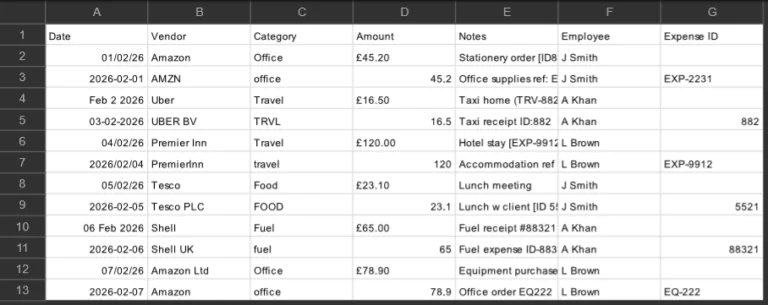Why Should You Learn Excel?
Excel is more than just a spreadsheet program.
It is an essential tool to and can guide your way to success.
No matter which field you work in or plan to work in, you should master your Excel skills.
Having Excel knowledge will not only enhance your chances of employment, but also make you a valuable asset for your current company.
So, why you should learn Excel?
4 Reasons To Learn Microsoft Excel
1 – The Versatility Of Excel
You probably used Excel in school to add numbers or make a few tables.
Nevertheless, Excel is more than that; it is not confined to a specific industry.
If you think that Excel skills are only mandatory for accountants, you are highly mistaken because, due to its versatility, Excel is used in virtually all industries, such as marketing, education, retail, and healthcare.
From simplifying complex data management, data visualisation, statistical analysis, budgeting, turning extensive data sets into helpful charts, and automation through formulas and macros, this tool is the solution sought in every sector.
Microsoft Excel plays a crucial role in project management, mainly because it is flexible. Project managers use their advanced Excel skills to create setups customized to their needs and requirements, such as overseeing a complex project or tracking simple tasks.
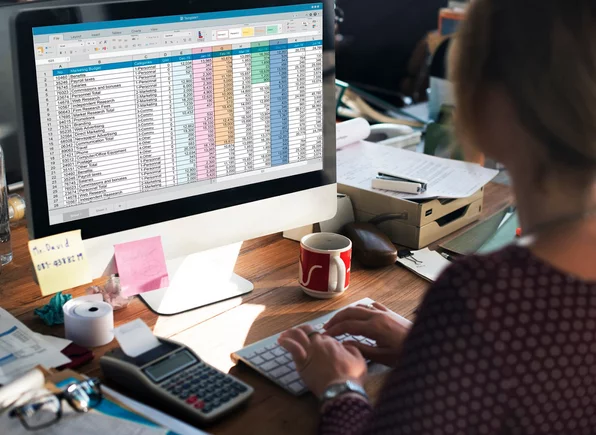
2 – Excel For Data Analysis
Excel has made data entry and data analysis extremely straightforward.
With its multiple built-in, tools like power query, pivot tables, conditional formatting, Vlookup and Xlookup: organising, analysing, and filtering data is made convenient.
Particularly for those of you planning to pursue a career in data analytics, having advanced Excel skills is a prerequisite.
You will need your Excel skills to interpret data, identify data trends and patterns to make more informed data-driven decisions.
3 – Automation And Productivity With Excel
If you want to enhance your efficiency and work faster, you must have Microsoft Excel skills.
By understanding when, where, and how to use basic functions and shortcuts, you can automate tasks and complete your work quickly, which would have otherwise taken hours.
For example, one way to automate tasks is by using Excel macros and VBA (Visual Basic for Applications).
Macros are primarily used as an automation mechanism, automating many repetitive tasks, reducing the risk of repetition and errors, and saving time as an added benefit.
Let’s say you receive a weekly financial report that has to be updated precisely with columns of similar width, borders, highlights, and formatting.
Without Excel skills, you will go through the same process every week, starting from scratch to update the report.
However, in the same scenario, even if you had the most basic Excel skills, then through macros, you could automate the task and ensure that not only is the report formatted consistently, but you do not have to do the work manually.
4 – Career Benefits Of Learning Excel
Looking to immediately increase your job prospects and appeal as a potentially valuable employee to recruiters?
Learn Excel skills and add them to your CV!
Acquiring Excel skills is rewarding, and your efforts will not go in vain because these skills are transferrable.
You can apply your Excel skills across all sectors to perform varying functions, from handling and analysing complex data tasks to automating routine tasks to achieve greater efficiency.
However, if you are interested in finance, management, or data analysis, then Excel proficiency is a must.
Getting Started Learning Excel
If you are considering learning Excel and don’t know where to begin, don’t worry!
When there is a will, there is a way, and for beginners interested in refining their Excel skills, there are a lot of avenues for you to do so.
1 – Online Courses & Tutorials
First and foremost, you can learn Excel skills through online courses, tutorials, and books.
There are many dedicated websites on the internet and teachers on YouTube who are teaching Excel for free.
All you have to do is find a reliable learning resource.
At Acuity Training, we have been offering Excel courses for over ten years, and we are dedicated to helping learners become proficient with Excel.
2 – Community & Support
Another resourceful method to build upon your Excel skills is joining specific Excel-centered communities or forums on Reddit, Facebook, and LinkedIn.
Not only will such community engagement keep you motivated to continue building your Excel skills, but when in need, other members can assist you in troubleshooting problems by sharing tips and their experiences.
Also, beginners should attend workshops regarding Excel. In these workshops, you can gain valuable experience and deepen your understanding of the tool, while staying updated on the new features.
3 – Practice
For someone just beginning with Excel, practice is indispensable. Mere affiliation with Excel functions and formulas will not cut the deal.
To develop advanced skills, you have to practice reinforcing your learning, achieve mastery in applying formulas, and get the hang of data management.
The best way to improve your problem-solving skills is to practice with real-world data so you can manage and interpret complex data sets.
4 – Conclusion
Now that we have explained why you should learn Excel, if you still choose not to acquire Excel skills, you voluntarily act to your detriment.
Microsoft Excel is more than just a spreadsheet; it is a resource that would steer you towards personal and professional growth.
With mastering Excel, you can deal with complex data management, automate your tasks, speed up your productivity, make data-driven decisions, and most importantly, have more and new career opportunities across many industries.
So, without further contemplating, begin your Excel skills learning journey today and pave your path to a future of endless possibilities.
- Facebook: https://www.facebook.com/profile.php?id=100066814899655
- X (Twitter): https://twitter.com/AcuityTraining
- LinkedIn: https://www.linkedin.com/company/acuity-training/